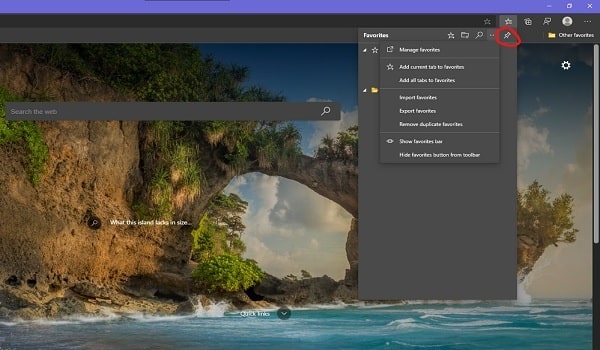Introduction
Web browsers have become an essential part of our daily digital lives, and they continuously evolve to offer users more convenience and flexibility. Microsoft’s Edge browser, known for its performance and integration with the Windows ecosystem, is no exception to this trend. One of the latest features making waves in the tech world is introducing the Desktop or Mobile View option in the Edge sidebar. In this article, we’ll delve into this feature, its potential benefits, and how it might enhance the browsing experience for Edge users.
Understanding the Edge Sidebar
The Edge sidebar, also known as the vertical tab bar, is a feature that allows users to organize and access their open tabs more efficiently. It’s positioned on the left side of the browser window, providing a visual representation of all open tabs, making it easier to switch between them. The sidebar has become a favorite among productivity-focused users, as it helps easily manage multiple tabs.
Introducing Desktop or Mobile View
The latest development from Microsoft is adding a “Desktop or Mobile View” option within the sidebar. This feature addresses a familiar challenge users face when browsing websites optimized for either desktop or mobile devices. It allows users to switch between these views effortlessly, making their browsing experience smoother and more versatile.
Benefits of the Desktop or Mobile View in the Sidebar
- Enhanced Compatibility: Many websites offer different layouts and features depending on whether they are accessed from a desktop or mobile device. With the Desktop or Mobile View option, users can quickly switch to the view that provides the best compatibility with their device, ensuring that websites are displayed correctly.
- Improved Productivity: For tasks requiring quick access to a website’s MS desktop and mobile versions, this feature eliminates the need to open multiple browser windows or switch between devices. Users can maintain a fluid workflow without interruptions.
- Simplified Testing: Web developers and designers must often check how their websites appear on desktop and mobile platforms. With this feature, they can easily toggle between views during testing, streamlining their work and saving time.
- User-Friendly Interface: Microsoft’s dedication to user-friendly design is evident in this feature. The option to switch between views is intuitive and easily accessible within the sidebar, making it a hassle-free experience for users.
- Customization and Convenience: Edge users can customize their browsing experience further. Whether they prefer the desktop or mobile view by default, they can set their preferences accordingly, ensuring that Edge adapts to their needs.
Conclusion
Introducing the Desktop or Mobile View option in the Edge sidebar is a testament to Microsoft’s commitment to providing a top-tier browsing experience for its users. This feature enhances compatibility, productivity, and convenience by addressing the challenges associated with websites optimized for different devices. It’s a welcome addition for web developers, designers, and everyday users who appreciate a streamlined and adaptable browsing experience. As the digital landscape continues to evolve, features like this ensure that Edge remains competitive and user-focused in the ever-growing browser market.